Microcontroller projects
Fitness Timer: Do your fitness! (now!!)
last updated: 2023-03-06 (created 2021-07-13)
Quick links
Introduction
Yes, we are getting older. Yes, we sit too much. There are no alternatives, we have to stretch and strengthen the muscles :). In German: "Turne bis zur Urne". Deepl translates it with "Gymnastics to the urn". And perhaps its also necessary for younger people.
We are not all capable of multitasking. So breathing and counting the seconds is difficult. So use this "Fitness Timer :).

How it works
Three tones are generated. The first darker tone starts the exercise. After e.g. 45 s a brighter tone indicates that the repeat is finished. After a pause (e.g. 15 s), the next repeat is done. After x (e.g. 3) repeats a triple tone indicates the end of the exercise.
The display shows this exercise with:
3x45 15 1

We have two buttons to choose between 2 programs. Different programs can be assigned to the buttons with the help of an encoder with push-button. For this we push the rotary encoder, choose the program by rotating, press the button we need (B1 or B2) and push the encoder again.
If we push a button this program starts after 5 s to allow us to get in position.
We also have a default program that starts when switching on. It is a one time 5 minutes program to calm down and breath, before beginning with the exercises.
5 programs can be adjusted in code:
const byte PROGRAMS_NR = 5;
// Here are the programs declared; -1 = default, 1 = B1, 2 = B2, 0 not assigned
int programs[PROGRAMS_NR][4] = { {1,300,15,-1},
{3,45,15,1},
{5,30,15,2},
{2,45,15,0},
{2,30,15,0},
};
Hardware
I looked in my tinkering box and found the WEMOS D1 mini Pro (V2.0). This board has a Lithium battery interface, so no other hardware needed. From the D1 mini shields I took the 0.66" OLED shield with 2 I²C buttons (V2.1). Further I needed a rotary encoder with push-button, a switch, a piezo speaker, 2 push-buttons and an old LiIo battery.
BOM
- WEMOS D1 mini Pro (V2.0)
- D1 mini 0.66" OLED shield with 2 I²C buttons (V2.1)
- rotary encoder with push-button
- 2 push-buttons (12 mm)
- 1 switch (6 mm)
- 1 piezo speaker (30 mm)
Circuit
There was no need for a PCB. The rotary encoder is connected to the GPIO pins 12,13 and 14.
//------- Encoder -------
const byte PIN_ENC_A = 14; // D5 (SCK)
const byte PIN_ENC_B = 12; // D6 (MISO)
const byte PIN_ENC_PB = 13; // D7 (MOSI)
The two push-buttons are soldered in parallel to the 2 push-buttons on the D1 mini OLED shield. This was done because the D1 mini pro has not enough free pins to add without complications two push buttons. The piezo speaker is connected to GPIO 2:
//------- Piezo -------
const byte PIN_PIEZO = 2; // D4
The switch is in series to the positive battery pole. The battery header has to match the mini Pro battery connector.
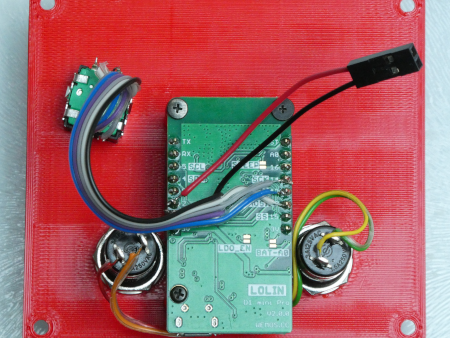

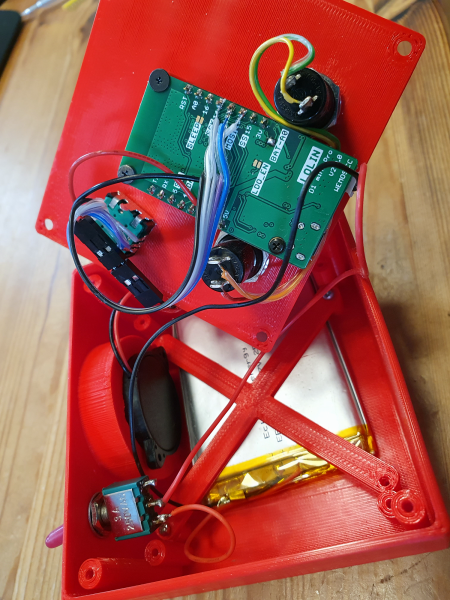
Housing
I designed a housing with FreeCAD. If you use other parts from your tinkering box (e.g. push-buttons, switch ... ), you can adjust the holes.
There are 2 possibilities to fix a battery. You can choose between a flat battery (e.g. old Handy battery) or a 18650 battery.
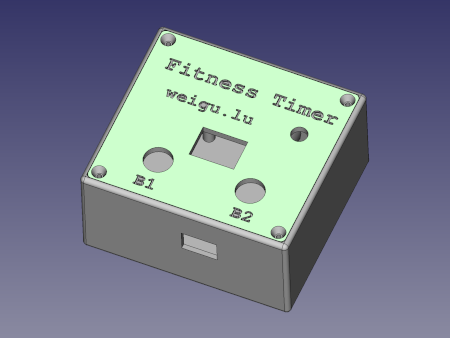



Software
The code (and the FreeCAD and .stl files) are on github https://github.com/weigu1/fitness_timer.
As the Arduino IDE had problems to choose the right libraries, I forked the Encoder and the OLED library and renamed the header files.
Download the 3 following .zip files and add them with "Sketch -> Include Library -> Add .ZIP Library". Here links to the non standard libs:
- https://github.com/wemos/LOLIN_OLED_I2C_Button_Library
- https://github.com/weigu1/Adafruit_SSD1306_Wemos_OLED
- https://github.com/weigu1/Encoder
You find the Adafruit_GFX under "Tools -> Manage Libraries ...".
/*
fitness_timer.ino
Version 1.1 2023-03-04
WEMOS (Wemos) D1 mini pro with Wemos OLED display (new version with buttons)
Rotary encoder: on D5, D6, D7
use forked lib for OLED display on https://github.com/weigu1/Adafruit_SSD1306_Wemos_OLED
Use forked encoder lib from here: https://github.com/weigu1/Encoder
Use wemos lib from here: https://github.com/wemos/LOLIN_OLED_I2C_Button_Library
Download zip files and add with "Sketch -> Include Library -> Add .ZIP Library"
---------------------------------------------------------------------------
Copyright (C) 2023 Guy WEILER www.weigu.lu
This program is free software: you can redistribute it and/or modify
it under the terms of the GNU General Public License as published by
the Free Software Foundation, either version 3 of the License, or
(at your option) any later version.
This program is distributed in the hope that it will be useful,
but WITHOUT ANY WARRANTY; without even the implied warranty of
MERCHANTABILITY or FITNESS FOR A PARTICULAR PURPOSE. See the
GNU General Public License for more details.
You should have received a copy of the GNU General Public License
along with this program. If not, see <https://www.gnu.org/licenses/>.
---------------------------------------------------------------------------
ESP8266: WEMOS D1 mini pro
ESP32: MH ET LIVE ESP32-MINI-KIT
MHET | MHET - WEMOS |---| WEMOS - MHET | MHET
GND | RST - RST |---| TxD - RxD(3) | GND
NC | SVP(36) - A0 |---| RxD - TxD(1) | 27
SVN(39) | 26 - D0(16) |---| D1(5,SCL) - 22 | 25
35 | 18 - D5(14,SCK) |---| D2(4,SDA) - 21 | 32
33 | 19 - D6(12,MISO) |---| D3(0) - 17 | TDI(12)
34 | 23 - D7(13,MOSI) |---| D4(2,LED) - 16 | 4
TMS(14) | 5 - D8(15,SS) |---| GND - GND | 0
NC | 3V3 - 3V3 |---| 5V - 5V | 2
SD2(9) | TCK(13) |---| TD0(15) | SD1(8)
CMD(11) | SD3(10) |---| SD0(7) | CLK(6)
*/
#include <Wire.h>
#include <Adafruit_GFX.h>
#include <Adafruit_SSD1306_Wemos_OLED.h>
#include <WEMOS_I2C_BUTTON.h>
#include <Encoder_Wemos.h>
const byte PROGRAMS_NR = 5;
// Here are the programs declared; -1 = default, 1 = B1, 2 = B2, 0 not assigned
int programs[PROGRAMS_NR][4] = { {1,300,15,-1},
{3,45,15,1},
{5,30,15,2},
{2,45,15,0},
{2,30,15,0},
};
// global variables for program and play_program_sound(n);
byte play_program_counter = 0, play_program_case = 0;
unsigned long delay_prev_time_1 = 0;
unsigned long delay_prev_time_2 = 0;
byte current_program = 0;
//------- Encoder -------
const byte PIN_ENC_A = 14; // D5 (SCK)
const byte PIN_ENC_B = 12; // D6 (MISO)
const byte PIN_ENC_PB = 13; // D7 (MOSI)
Encoder enc(PIN_ENC_A, PIN_ENC_B); // create encoder object
int enc_position = -999;
int new_enc_position;
byte encoder_value;
//------- Display -------
#define OLED_RESET -1
Adafruit_SSD1306 display(OLED_RESET);
String Display_line[PROGRAMS_NR];
I2C_BUTTON button(DEFAULT_I2C_BUTTON_ADDRESS); //I2C Address 0x31
String Key_String[] = {"None", "Press", "Long", "Double", "Hold"};
int change_buttons_new_value;
//------- Piezo -------
const byte PIN_PIEZO = 2; // D4
void setup(void) {
Serial.begin(115200);
init_display();
delay(1000);
Serial.println("\nFitness Timer\n");
pinMode(PIN_PIEZO, OUTPUT);
pinMode(PIN_ENC_PB, INPUT_PULLUP);
sprint_program_info();
}
void loop(void) {
change_button_assignment();
if (button.get() == 0) { // Button press
if (button.BUTTON_B) { // B1
for (byte i=0; i<PROGRAMS_NR; i++) {
if (programs[i][3] == 1) {
play_program_case = 0;
current_program = i;
}
}
sprint_program_info();
Serial.println("Beginning in 5 seconds");
write_display(current_program);
delay(5000); // to get in position :)
}
if (button.BUTTON_A) { // B2
for (byte i=0; i<PROGRAMS_NR; i++) {
if (programs[i][3] == 2) {
play_program_case = 0;
current_program = i;
}
}
sprint_program_info();
Serial.println("Beginning in 5 seconds");
write_display(current_program);
delay(5000); // to get in position :)
}
}
write_display(current_program);
play_program_sound(current_program);
}
void init_display() {
display.begin(SSD1306_SWITCHCAPVCC, 0x3C);
display.clearDisplay();
display.setTextSize(1);
display.setCursor(4, 8);
display.setTextColor(WHITE); // call sensors.requestTemperatures() to issue a global temperature
display.println("FITNESS");
display.setCursor(20, 30);
display.println("TIMER");
display.display();
}
void sprint_program_info() {
Serial.print("Playing program nr " + String(current_program) + ": ");
Serial.print(String(programs[current_program][0]) + " times " + String(programs[current_program][1]));
Serial.println("s with " + String(programs[current_program][2]) + " s pause");
}
void change_button_assignment() {
if (!digitalRead(PIN_ENC_PB)) {
delay(1000);
while (digitalRead(PIN_ENC_PB)) {
get_encoder(encoder_value, 0, PROGRAMS_NR-1); // get rotary;
Serial.println(encoder_value);
write_display(encoder_value);
change_buttons_new_value = programs[encoder_value][3];
if (button.get() == 0) { // Button press
if (button.BUTTON_A) {
change_buttons_new_value = 2;
Serial.println("B2: " + Key_String[button.BUTTON_A]);
}
if (button.BUTTON_B) {
change_buttons_new_value = 1;
Serial.println("B1: " + Key_String[button.BUTTON_B]);
}
}
for (byte i=0; i<PROGRAMS_NR; i++) {
if (change_buttons_new_value == 1) {
if ((programs[i][3] == change_buttons_new_value) && (programs[i][3] != 2)) {
programs[i][3] = 0;
}
}
else { // change_buttons_new_value = 2)
if ((programs[i][3] == change_buttons_new_value) && (programs[i][3] != 1)) {
programs[i][3] = 0;
}
}
}
programs[encoder_value][3] = change_buttons_new_value;
}
delay(1000);
}
}
void play_program_sound(byte program_nr) {
unsigned long millis_now;
switch (play_program_case) {
case 0: // first call
tone(PIN_PIEZO, 440, 200); // 440 Hz, 200 ms
play_program_counter = programs[program_nr][0];
play_program_case = 1;
delay_prev_time_1 = millis();
break;
case 1: // 1 delay
millis_now = millis();
if((millis_now - delay_prev_time_1) >= programs[program_nr][1]*1000) {
play_program_counter--;
if (play_program_counter == 0) {
for (byte i=0; i<3; i++) {
tone(PIN_PIEZO, 880, 200); // 1460 Hz, 200 ms
delay(200+100);
}
}
else {
tone(PIN_PIEZO, 880, 500); // 880 Hz, 500 ms
}
play_program_case = 2;
delay_prev_time_2 = millis();
}
break;
case 2: // 2 delay
millis_now = millis();
if((millis_now - delay_prev_time_2) >= programs[program_nr][2]*1000) {
tone(PIN_PIEZO, 440, 200); // 440 Hz, 200 ms
if (play_program_counter==0) {
play_program_case = 0;
}
else {
play_program_case = 1;
delay_prev_time_1 = millis();
}
}
break;
}
}
void write_display(byte item) {
display.clearDisplay();
display.setCursor(0, 0);
for (byte i=0; i<PROGRAMS_NR; i++) {
Display_line[i] = String(programs[i][0]) + "x" + String(programs[i][1]);
if (programs[i][1] <100) {
Display_line[i] += " ";
}
Display_line[i] += (" " + String(programs[i][2]) + " ");
if (programs[i][3] == 1) {
Display_line[i] += "1";
}
if (programs[i][3] == 2) {
Display_line[i] += "2";
}
display.setCursor(0,(i*9)+1);
if (i == item) {
display.fillRect(0,i*9,64,9,WHITE);
display.setTextColor(BLACK);
}
else {
display.fillRect(0,i*9,64,9,BLACK);
display.setTextColor(WHITE);
}
display.print(Display_line[i]);
}
display.display();
}
//------ Rotary Encoder ------
// flag is set if encoder value changes!
void get_encoder(byte &value, byte value_min, byte value_max) {
new_enc_position = enc.read();
if (new_enc_position/4 != enc_position) {
if (new_enc_position <= value_min*4) {
new_enc_position = value_min*4;
enc.write(value_min*4);
}
if (new_enc_position >= value_max*4) {
new_enc_position = value_max*4;
enc.write(value_max*4);
}
enc_position = new_enc_position/4;
value = enc_position;
delayMicroseconds(10000); //10ms
}
}
Downloads
- Everything on github (https://github.com/weigu1/fitness_timer)
- WEMOS OLED I2C Button library
- Adafruit SSD1306 Wemos OLED library
- Encoder library
- WEMOS D1 mini pro
- WEMOS OLED shield
