Single board computer projects
last updated: 2025-10-22
For Python coding see also the Python with Raspberry Pi tutorial (in German) or the Buses chapter of the sensors2bus tutorial (in English).
I can't guaranty a faultless project, so using the information is at one's own risk.
LAM NASA OSR
ROS Basics
| I wanted to understand, how to work with the ROS. First steps were the Nasa JPL Open Source Rover Project (2019) and then the Turtlebot3 (2021). But I didn't document the steps taken. This is done now :). I use here the newer ROS2 instead of ROS (ROS1). I also will use a simple ESP32 circuit (Arduino) with potentiometer (sensor) and servo (actuator) and create two ROS2 nodes to access these. - ROS2 Basics - ESP32 circuit (Arduino) with potentiometer (sensor) and servo (actuator) - ESP32 circuit (Arduino) with potentiometer (sensor) and Dynamixel AX-12A (actuator) - ROS2 on Turtlebot3 |
 |
PiAClock: Analog clock on a 64x64 RGB-LED matrix
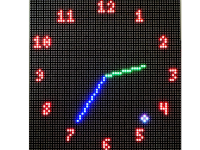 |
A very sad matrix display was waiting for 2 years in a box to transform finally in an analog clock. |
PiPyRadio: Listen to your favorite radio station
Docker and Docker compose: Using container
Pitoucon: Raspi touch panel with Kivy and MQTT
| My Mechanical Ventilation Heat Recovery (MVHR) system from Paul was updated with a Teensy and a Raspberry Pi (see Piventi and is now sending MQTT messages. To see this messages and manipulate the air flow I needed a touch panel. I bought a 3.5" PiTFT from Adafruit and use it with a Raspberry Pi 3. The Pi is connected over Wifi an is also getting data from a weather station. To draw the graphical screen and use the touch function of the screen I use Kivy on the console (without X). | 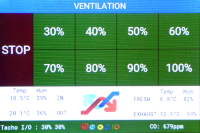 |
Piventi: Refurbishing an MVHR with Raspi and Teensy
 |
In 1999 I bought my Mechanical Ventilation Heat Recovery (MVHR) system from Paul. I didn't like the control system so it was replaced with an AVR Atmega. In 2014 I saw, that the transformer overheated and replaced it with an 48V switching power supply. 2016 after 17 years of working one of the vents began to be noisy. I decided it was time to replace the vents and wanted a system that could be managed over Ethernet. A Raspberry Pi (Raspi) should do the MQTT publishing. The real time hardware part should be done with an Arduino (Teensy 2.0). Both are connected through I²C. The cool thing is that the Arduino IDE runs on the Raspi and so reprogramming is really easy with the help of VNC. I added also four temperature and humidity sensors, a temperature sensor for the housing and an CO2 sensor. |
Single board home server with Debian, openHAB 2 and MQTT
| My beaglebone was for some years a faithful server for my home data (photo-voltaic, heat-pump ...). With more and more python scripts it had his problems and I got some times out of memory errors from the kernel, so I decided get another server for generating graphics. In the meantime I got an Udoo X86 from a kickstarter campaign, and I will try to configure it as home server using MQTT and openHAB 2. The Udoo advanced is a fan-less bard with an Intel Curie (x86 no arm) processor and 4GB RAM and a SATA port. Its much faster than the beaglebone or Raspi. | 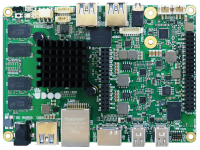 |
The Raspi Buffer Board
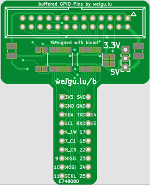 |
Students are killers! After the painful death op three Raspis I decided to design a short circuit resistant buffer board. A little goggling pointed to this page from http://www.briandorey.com/post/Raspberry-Pi-GPIO-Protection.aspx. The mentioned TXS0108E sounded interesting and the design was straightforward. Because of the Raspis multiple GND Pins it was possible to come down to only 20 pins and so freeing some space on the breadboard. |
Rasipfon: Recycling an old rotary phone
| I got a wonderful old phone (Albiswerk Zürich AG, 54S36c) and wanted to recycle this phone. The recycling consisted in converting the rotary phone to a sip phone (VoIP) with a Raspberry Pi. The coding is done in Python. A big help was a similar project from Harald Nesland with cool Python code. |  |
7 x serial on the BeagleBone
 |
My solar power station is using three old data logger (SIC 100) with serial interface (3xEIA232). To monitor our family’s power consumption the Teensylogger http://www.weigu.lu/microcontroller/teensylogger/index.html was created. A second Teensylogger is redundantly monitoring the solar power station (2xEIA232). My old heating controller from Resol (thermal solar power and gas) can be accessed via EIA485. And finally I would like to monitor my ventilation (1xEIA232). So I needed a little server to collect an treat all this data.My old BeagleBone (now black :)) has 4 serial interfaces an is perfect for this job. The code is written in Python. The server is collecting and merging the data from the three sic, the two Teensylogger and the heating. The data is archived. The graphics are created with Gnuplot, archived and mailed to my mail-account. One graphic is uploaded to this internet server. The result may be seen on http://www.weigu.lu/energy/index.html |
Tips, Tricks and Device Tree
| Raspi tips and tricks | beaglebone tips and tricks | beaglebone device tree |
| The simplest way against my own forgetfulness is to write it down. | By setting it on my homepage I have always access. | Hopefully it helps other people as well. |
Using Raspi interfaces with python3 (GPIO, 1-Wire, I2C, Serial)
Tutorial in German
Interactive webserver with Raspi (python3)
Tutorial in German


